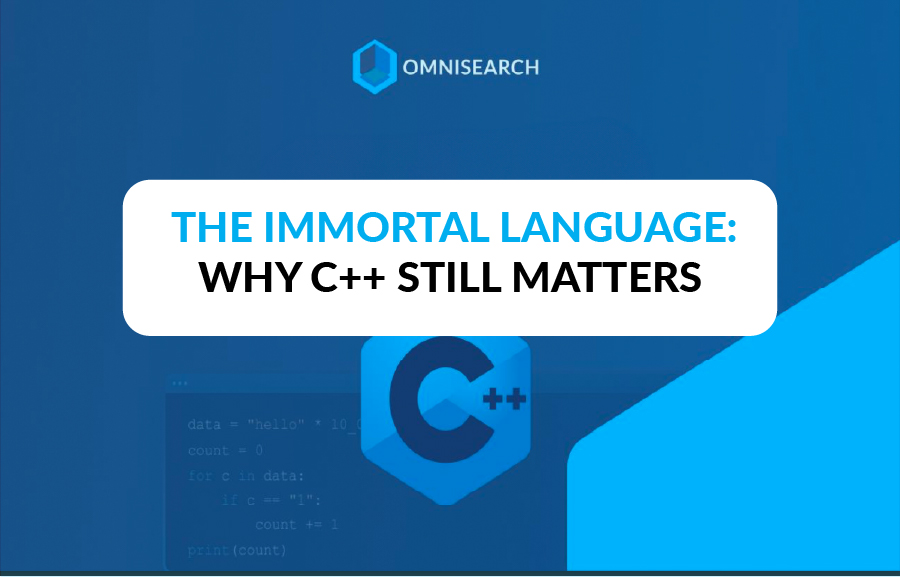Fast AI Solution for Your Multilingual Knowledge Base
No items found.
Published:
August 20, 2024
Topic:
Site search

Most companies assume that English is the universal language to create their knowledge base pages, which is sometimes a mistake. Your customers can be located worldwide and it’s possible that some of them are not English speakers. Reports show that, for global businesses, providing support in multiple languages is extremely beneficial. Approximately 75% of people search online in their native language, which means that if you only provide content in English, you might be losing customers and causing inefficiency for your agents.
By definition a multilingual knowledge base is the same as a regular knowledge base, with the main difference being the availability of multiple languages to choose from. Providing multilingual support for customer service can get costly, because you’ll need to hire a global, multilingual staff, or implement a real-time translation solution.
If you have customers that prefer self-serve in multiple regions, turning your knowledge base into a multilingual resource can have a big impact on your customers and agents. Having one centralized knowledge base can speed up the workflow and enforce a consistent experience for your worldwide customers.
The problems with Multilingual Knowledge bases
A fundamental problem is your knowledge base having millions of pages that provide customer support just in one language. When you try translating all these information pieces into multiple languages, the amount of data generated ends up huge, just enough to look scary. Some commercial knowledge bases try to overcome this drawback, as they enable you to manage all pages under one hood, without having a horrific experience while searching for information bits and pieces.
The other problem is categories and articles translation – it can be manual and automatic. Some knowledge base owners copy the article content in English, paste it into Google translate, and copy-paste the translated content back into the article editor. Then, they mark the article translation status as ‘translated’ from ‘need translation’. But we all know that Google translation is not a great solution for some languages.
Another thing to consider is the difference between translation and localization. Localized content goes beyond translation, detecting distinctions in patterns of speech, intent, concepts, or phrasing. Localized content knows to differentiate a ‘spanner’ for British English and a ‘wrench’ in the U.S. It knows where they call it ‘soccer’ and where they call it ‘football’. And it can identify different uses of ‘bank’ - the financial institution vs. the side of a river.
.png)
AI approach to Resolve the Problems
AI can provide viable solutions for the above problems. Some language phrases are tough to aggregate and localize at large numbers, which is why language-trained models are created to resolve some of those issues. Language-trained AI models are improving every day, as they learn and fine-tune every time they make an error. These models not only provide the agents with a global resource, such as a knowledge base, but this technology can learn by itself and performs its job even better over time.
AI can also be applied for AI-powered machine translation. Machine translation is an automated translation mechanism of content from the default or source language to the selected destination language (without human participation).
Language models first try to understand the words, context, and intention of the sentence, and then try to match those variables with the most relevant article describing that problem. Big companies’ bots (Microsoft, Apple etc.), for example, are available in multiple languages - English, Spanish, German, French, Portuguese, etc. Every language has a different model as a base for its functionality, so there is no need to translate the content each time. The model gets the difference between ‘soccer’ and ‘football’, because it is trained into how a word is used in context by both customers and agents. It always tries to find and suggest relevant articles from your help center.
One of the main challenges in implementing a new software solution is time required to start seeing value, especially for growing and time-constrained departments. The main benefit of a language-based AI model is that it works immediately, out-of-the-box, understanding the intention of the customer requests and matching those requests to the content in your help center.
.png)
Omnisearch Solutions
At Omnisearch, we offer a great opportunity to create your own comprehensive, multilingual, and searchable knowledge base.
With help from our professional partners, we will assist you in launching a custom knowledge base for your organization. Moreover, we will assist you in providing access to whoever needs it. Whether it is onboarding, customer training, compliance training or continued education, Omnisearch is the one-stop shop for your company and employees.
We will perform a comprehensive content audit and provide you with insights on how to best optimize your existing database (including media files, documents, audio recordings, emails, power-points, and etc.). This report will allow you to categorize your files seamlessly and will make it easier for you to restructure and re-organize your database with all this in-house knowledge.
Once the transition is completed, all of your files and relevant resources will be stored in one single place - no matter if they are audio recordings or video files, documents or handouts, presentations or plain text. With Omnisearch, the days of painfully navigating multiple content repositories is a thing of the past!
On top of your new KMS - we will add on an AI-powered search functionality developed by Omnisearch. With our advanced feature, your employees will be able to search through all your content, no matter the file format.
If you already possess an in-house knowledge base - integrating Omnisearch into it is rather simple. You can use the Omnisearch API to get the content into Omnisearch, and then write a JavaScript snippet to display the search results on your end. As always, the Omnisearch team is available to assist and guide you through the integration.
Book a Demo
Omnisearch tools can significantly improve your current knowledge base, and will increase the overall client satisfaction. With our transcription and search tools - the functionality of your current knowledge base will be enhanced, and you will gain positive feedback by both your employees and clients. Feel free to contact us for a quick demo on how to improve your knowledge base.