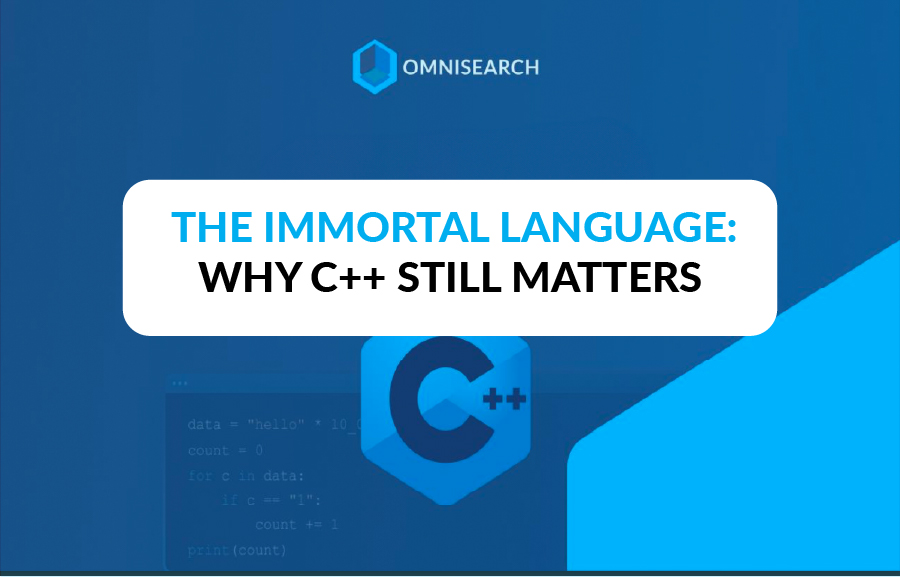How Omnisearch can help you gain more students?
No items found.
Published:
August 20, 2024
Topic:
Insights

Online platforms today are an essential part of many areas of human living, including education. During the recent pandemic outbreak, e-learning software has become ubiquitous - assisting or replacing the classical way of learning. Online learning is a web-based environment that is accessible to all individuals who want to learn and expand their knowledge. The materials for e-learning systems are available in a lot of different formats, such as: text, audio, video, photos, presentations, tests, etc.
Online learning can take place anywhere, anytime, on a device connected to a network. Due to its unique features in the acquisition of new knowledge, the general opinion is that the e-classroom offers the same possibilities as the classical classroom teaching.
Students’ Problems in Online Learning
Different research has been conducted to identify the difficulties in usage of e-learning platforms (e.g. Moodle, Schoology, Google Classroom, MS Teams etc.). Problems that occur in the e-learning systems can be human-based and technology-based. The main human-based difficulties include:
- The inability of the instructors to capture the attention, and properly engage the attendees.
- Students have low tech experience and some of them are even technology-resistant.
- Student’s distractions from social media (e.g. phone proximity), or home-environment distractions.
- Students feel isolated, or disinterested in slide-based presentations.
- Students are not comfortable when using their own speaker/ camera to participate.
The technology-based e-learning disturbances include:
- Low bandwidth, slow connection.
- Weak device performance (especially for graphics/ video lectures).
- The learning platform is not intuitive, i.e. not easy-to-use.
- Access (permissions) issues – students can’t see all of the posted textbooks, worksheets etc.
- Difficulty to catch-up, if a student misses a video-lecture.
- Difficulty in navigating the courses within the platform’s content files.
The last two – the ability to get a recording (or transcription), and to search for a topic (or keyword) within a lecture - are very significant in accessing online learning materials. E.g. to search for the term “JavaScript” in a video recorded lecture, or in any text file (including PDFs).
.png)
Recent EdTech tools that can help
In order to resolve the above issues and attract new students – the online course creators have to adopt different EdTech tools. New EdTech systems not only present the learning materials in different forms – they also provide some unique features that can facilitate the platform usage. Some tools can also provide benefits via whole site search options over video tutorials, wikis, and knowledge bases. Many of the tools can be integrated in Google Classroom, MS Teams etc.
Here we will describe recently-launched tools that aim to address a specific online learning purpose:
- Thinkific - enables quick creation of professional digital courses for any kind of audience with a user-friendly course builder, without coding or technical expertise. It provides flexible content pieces, including live lessons, unlimited video, communities, forums, etc.; comprehensive quizzes, engagement surveys, assignments, exams and certificates. Delivers results to students.
- BulbApp – facilitates multimedia teaching. It provides the teachers a learner-centric approach so they can see a student’s authentic thinking. Teachers can see progress and a full picture of each student by giving them a space to document and reflect their work. Students can create and share their digital portfolios. Parents get specialized notifications about their child’s school assignments, projects etc. They can post feedback with inline commenting, or start a discussion.
- FlipGrid - elevates text-based discussion forums with teacher and student constructed videos. Teachers and students can create a grid about a specific topic and encourage peers and even people from around the world to record a short video about a given topic. Flipgrid allows learners of all ages to share their voice, and respect the diverse voices of others.
- SeeSaw – offers the students a variety of intuitive multimodal tools (like draw, collage, video record, etc.) to show what they know in the way that works best for them. The teachers can see all stages of student thinking and progress - enabling them to teach better. Teachers can use Seesaw’s multimodal tools to diversify their instructions and meet the needs of their students.
- Formative – has been designed by teachers to improve their online teaching and assessments. It allows tests uploading, efficient marking, giving immediate feedback, seeing who’s having problems right away, and grade in real-time, seeing all results on one screen. Teachers and Admin have access to tracking tools, so they analyze the students progress better. The students have available: draw-in app, upload files, images, audio, video etc.
- Kahoot! – assessment tool; teachers can identify knowledge gaps in their class and fine-tune instruction to reinforce some topics and help students master them. They can also make quick pulse checks – to test the student’s opinion for a given topic, and gather insights that will help them plan future lessons in the best possible way, aligned with where a class currently stands.
- Kaizena – faster and better feedback on students’ work. It provides voice comments from teachers to students; skill tracking and automated rubrics - highlighting and rating evidence of skills students demonstrate in their work; saving teacher’s voice or text comments as lessons, etc. Students have access to the same commenting tools as teachers, and can reply to their comments with a voice comment of their own.
How can Omniserach help?
At Omnisearch, we offer a simple and effective tool for whole site search of all types of content – audio, video and text (including PDFs). Omnisearch’s focus are educational and media portals. Students around the world benefit greatly from our tools that transcribe audio and video files into text, and perform keyword-based content searches, mapping results to exact seconds where they occur.
Our audio transcription tool puts live audio/video lectures into written form, helping the students to catch up if they miss a lecture. It allows the students to search for anything covered within the lectures and get the needed information within seconds. For the video lectures - our tool finds exact spots in the video (where a given keyword appears), so the students can quickly navigate to the desired sequence. They can search for information based on topics or specific keywords, then rewatch that section of the lecture, as well as read the transcription. So, not only will students have transcriptions of their lectures - all of the information is stored in an easily searchable database.
One of the key differentiating features of Omnisearch is that it provides an API which can be used to integrate video search into your own applications. Search API is a direct way to integrate modern search capabilities into your website or application. It allows you to expose video search functionality to your own platform (end users) directly. The API calls that we’ll provide for you - can be viewed in your dashboard after registration.
Our search tool meets all of the end-user’s expectations and the developers can easily integrate robust and modern search capabilities into your website or application. The API creates an index, by retrieving ahead - so that it can respond quickly with relevant search results. Indexing is a must for good search engines that meet up the users expectations.
Another Omnisearch feature is that it performs site search analysis that helps uncover the visitors search habits on your website. The habits include which keywords and phrases have been searched for, and also - acceptance of search suggestions, thus providing invaluable insights into users behavior.
Omnisearch tools can significantly improve your e-learning platform, and increase overall student satisfaction. With our transcription and search tools - the functionality of your current e-learning system will be taken to the next level, you’ll gain more students and, what’s more, increase their satisfaction and retention. As always, if this sounds interesting we’re always happy to do a quick demo and help you provide a spectacular learning experience to your students.