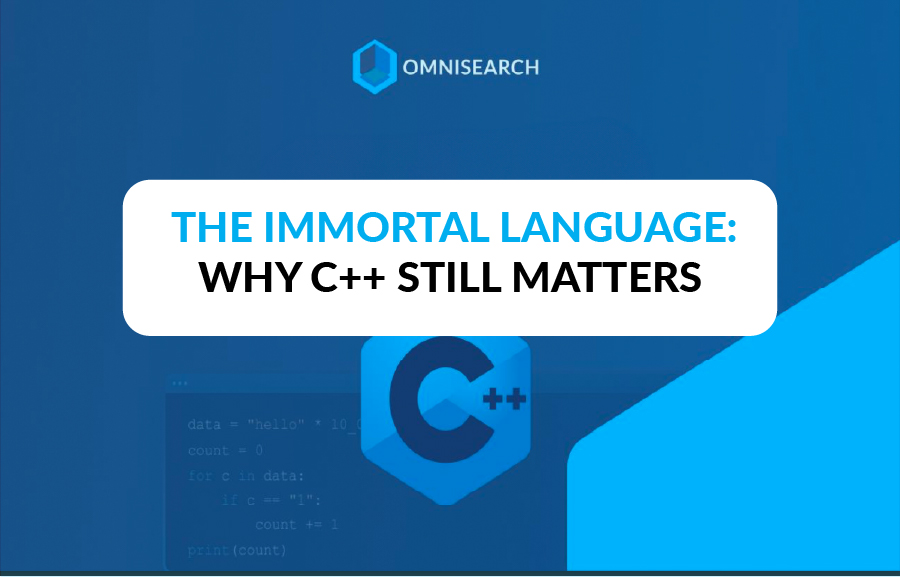AI Assistants 101: Testing 20 AI Assistants So You Don’t Have To
No items found.
Published:
October 28, 2024
Topic:
Insights

AI assistants are everywhere and promise to make our lives easier, more organized, and more fun. But with so many options, how do you know which ones deliver? I was wondering the same thing, so I decided to put them to the test.
After spending weeks trying out 20 different AI assistants, I’ve gathered some real insights into what works and what doesn’t. In this blog, I’ll break down my experiences, share the pros and cons of each, and hopefully help you find the one that suits your needs best.
Whether you’re looking for something to keep your schedule in check, help you focus, or answer your random questions, I’ve got you covered. So, let’s dive in and see which AI assistants are worth your time!
1. Google Assistant: The All-Rounder
Best For: Device integration and smart home control.
Google Assistant was the first AI assistant I tested, and it really set a high standard. It’s like the Swiss Army knife of AI assistants—versatile, reliable, and always ready to help. I used it for everything from setting reminders to navigating my day-to-day activities, and the experience was impressively smooth. The integration across my Android phone, Google Home, and even my laptop was effortless, making it feel like I had a personal assistant in every corner of my digital world.
Limitations: While it’s fantastic for personal tasks and keeping your smart home running smoothly, I found it falls short when handling more complex, business-specific needs like project management. If you’re looking for a productivity powerhouse in the workplace, you might need to pair it with other tools to get the job done.

2. Amazon Alexa: The Smart Home Guru
Best For: Smart home management and voice commands.
Alexa quickly proved to be a powerhouse when managing smart home devices. Alexa efficiently handled everything from playing my favorite playlist to dimming the lights and even ordering groceries. The extensive library of Skills means you can tailor it to almost any need, making it the go-to choice for home automation enthusiasts.
Limitations: Despite its dominance in home control, Alexa doesn’t quite measure up when handling complex professional tasks. While it’s great for running a household, it might leave you wanting more if you wish to help with project management or detailed scheduling.

3. Apple Siri: The Privacy-Focused Sidekick
Best For: iOS and macOS users.
Siri felt like a natural fit for managing everything on my iPhone and MacBook. It’s incredibly convenient for sending texts, setting reminders, and even managing calls with a quick voice command. Plus, Apple’s firm stance on privacy means you can feel more secure about your data. If you’re already immersed in the Apple ecosystem, like I am, Siri is practically indispensable.
Limitations: Its most significant strength is also its biggest weakness. Siri shines within the Apple world but doesn’t integrate well outside it. So, you might find it a bit restrictive if you’re using non-Apple devices or looking for cross-platform functionality.

4. Microsoft Cortana: The Office Whiz
Best For: Integration with Microsoft Office and Windows.
As a Windows user for work, I was eager to see how Cortana could streamline my daily tasks. It was a real asset for managing emails, setting reminders, and seamlessly working with Office apps like Word and Excel. It made navigating my workday much smoother, especially when I had multiple projects.
Limitations: However, Cortana needs help keeping up outside the Microsoft ecosystem. It’s more geared towards business use, and if you’re looking for a versatile assistant that handles personal tasks just as well, you might need to look elsewhere.

5. ClickUp Brain: The Productivity Powerhouse
Best For: Project management and workflow optimization.
If you’re juggling multiple projects like I am, ClickUp Brain is a game-changer. It’s not your typical AI assistant; it’s more like having a dedicated project manager at your fingertips. It excels at automating tasks, providing detailed insights, and keeping workflows on track. With ClickUp Brain, I felt like I finally had control over my projects without being buried under a mountain of to-do lists.
Limitations: The sheer number of features can feel overwhelming, especially if you’re not a fan of deep customization. It’s tailored more toward business users needing powerful project management capabilities than those looking for a simple, everyday assistant.

6. IBM Watson Assistant: The Enterprise Expert
Best For: Custom enterprise solutions.
Watson Assistant was a bit more challenging to set up, but it was like having a personal business consultant once I got it running. It’s incredibly customizable and can be integrated into websites, apps, and more. I could see how it would be invaluable for large-scale business operations.
Limitations: It is not for the faint of heart. Setting it up requires much technical expertise, making it less accessible for casual users like myself.

7. Zoho Zia: The CRM Specialist
Best For: Business analytics and CRM integration.
Zoho Zia shines in customer relationship management. It is beneficial for managing customer data, generating insightful reports, and even automating customer support tasks. If you’re already using Zoho’s suite of products, Zia fits right in and can help you get the most out of your CRM system.
Limitations: The catch is its heavy reliance on the Zoho ecosystem. Zia’s usefulness might be limited if you’re not already using Zoho products. It’s a powerful tool only if you’re all in with Zoho.

8. Hound: The Speedy Responder
Best For: Quick, accurate voice searches and commands.
Hound surprised me with its lightning-fast responses and pinpoint accuracy. I used it for quick look-ups and voice commands, and it didn’t miss a beat. It felt like having a turbo-charged Google search engine in my pocket but with the added convenience of voice interaction. If speed is what you’re after, Hound delivers.
Limitations: Despite its impressive speed, Hound needs to improve in versatility. It doesn’t offer the wide range of functionalities or integrations you might find with other assistants. It’s great for quick searches and commands, but don’t expect it to handle more complex tasks or integrate deeply with your digital life.

9. Replika: The Emotional Companion
Best For: Personal companionship and mental wellness support.
Replika stood out from the rest, offering something unique—emotional companionship. It felt more like talking to a friend than interacting with a typical AI assistant. Whether I needed to vent, share thoughts, or have a casual chat, Replika was there, offering a level of empathy and support that was surprisingly comforting.
Limitations: While Replika excels at being a supportive companion, it’s not built for practical tasks like scheduling or productivity management. If you’re looking for an assistant to help organize your life, this one might not be what you need. However, Replica could be the perfect fit if you’re seeking emotional support.

10. Cleo: The Finance Friend
Best For: Personal finance management.
Managing money isn’t exactly thrilling, but Cleo made it surprisingly enjoyable. With its friendly and humorous approach, Cleo helped me set budgets, track my spending, and even offer tips on how to save more. It felt like having a financially savvy friend who kept me on track without making the process feel overwhelming or dull.
Limitations: Cleo’s expertise lies solely in personal finance. While it’s great for keeping your money matters in check, don’t expect it to help with broader tasks like project management or scheduling. It’s all about your financial well-being and does that job exceptionally well.

11. Otter.ai: The Meeting Whisperer
Best For: Transcription and note-taking.
Otter.ai was a game-changer during meetings. It transcribes conversations in real time and lets you highlight and search for critical points later. For someone who takes many notes, this was a lifesaver.
Limitations: While excellent at what it does, Otter.ai focuses solely on transcription, so you’ll need another tool for managing tasks and reminders.

12. x.ai: The Meeting Manager
Best For: Scheduling and meeting management.
I’m constantly juggling meetings, and x.ai made scheduling a breeze. It handles meeting requests and follows up with participants, making it feel like I had a personal assistant coordinating everything for me.
Limitations: It specializes in scheduling, so don’t expect it to help you with anything outside of managing your calendar.

13. Ava: The Accessibility Ally
Best For: Real-time transcription and communication assistance.
Ava was fantastic for providing real-time conversation transcription, making communication more accessible. It’s a must-have for ensuring inclusivity in meetings and social settings.
Limitations: It’s great for accessibility but doesn’t offer broader functionalities like task management or smart home control.

14. Samsung Bixby: The Samsung Specialist
Best For: Samsung device users and smart home integration.
Bixby felt like a good fit for my Samsung devices. It handled smart home controls and even managed some in-app actions on my phone. It’s designed to work best with Samsung’s ecosystem.
Limitations: It’s heavily tied to Samsung devices, so it won’t be as effective if you’re not using many Samsung products.

15. Youper: The Mindfulness Mentor
Best For: Mental health support and mindfulness.
I wasn’t sure what to expect from Youper, but it quickly became my go-to for mental wellness support. It offers guided mindfulness exercises and helps me track my mood—it's like having a pocket therapist.
Limitations: While it’s great for mental health, it doesn’t handle productivity tasks like scheduling or reminders.

16. DataBot: The Information Guru
Best For: Information retrieval and productivity.
DataBot was like having an encyclopedia on hand. I used it for quick information retrieval and even created some multimedia presentations. It’s a versatile tool for those who need fast data access.
Limitations: It’s not as integrated or feature-rich as other assistants, so it may not satisfy more complex needs.

17. AI Dungeon: The Creative Storyteller
Best For: Creative storytelling and interactive fiction.
AI Dungeon is a blast if you’re a writer or love creative storytelling. I got lost in hours of interactive adventures and story creation. It’s a fantastic tool for exploring your creative side.
Limitations: It’s primarily for entertainment, so don’t expect it to help with work or productivity.

18. Talla: The Customer Support Pro
Best For: Knowledge management and customer support automation.
Talla was impressive for automating customer support tasks. It helps create and organize content, making it easier for support teams to find answers quickly. It’s a must-have for businesses focusing on customer service.
Limitations: Its utility is mainly confined to customer support, so it’s useless for broader personal productivity tasks.

19. Rasa: The Custom Bot Builder
Best For: Custom chatbot development.
Rasa is a dream for developers looking to create custom AI chatbots. It’s highly customizable and perfect for businesses needing tailored conversational AI. I tried building a basic bot, and while it was challenging, the potential is enormous.
Limitations: It’s not user-friendly for non-developers and requires technical expertise to get the most out of it.

20. Socratic by Google: The Study Buddy
Best For: Homework help and student learning.
I wish Socratic had been around when I was in school! It breaks down complex topics and provides resources for various subjects, making it a great study companion. It’s fantastic for students looking for extra support.
Limitations: It’s focused solely on education so that it won’t help with productivity or business tasks.

Conclusion: Which AI Assistant Will Be Your New BFF?
After exploring what each AI assistant has to offer, it’s clear that the best choice depends on your personal needs. There’s no one perfect solution for everyone. Google Assistant is great for its all-around capabilities, Alexa excels in smart home control, and Replika offers a unique touch with its emotional support.
Think about what you need most—whether it's organizing your day, managing your home, or just having someone to chat with. Once you know what you’re looking for, the right assistant will stand out. Happy experimenting, and here’s to finding your ideal digital companion! 😊